Any assembly orders that have been finalized, voided or reversed can be viewed and printed. Use the Find button to search Select a Closed Assembly Order or use the following available Active fields
- Assembly ID
- Item ID
- Description
- From or To Site
- Operator
- Customer Phone, Name or ID
- Finalized Date
| Access |
| Grant permission to User Profiles in Access User Profiles > select a User Profile > Security > Inventory > Access Closed Assembly Orders |
| Grant permission to User Profiles in Access User Profiles > select a User Profile > Security > Inventory > View Cost and Pricing |
Limited functions are available on a Closed Assembly Order.
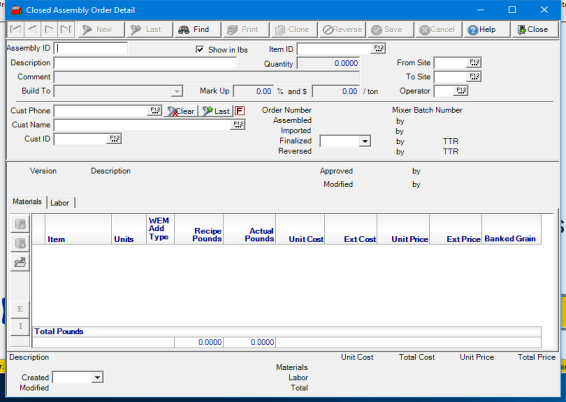
-
 - Make a copy of the selected AO by clicking this button and supply an Operator ID.
- Make a copy of the selected AO by clicking this button and supply an Operator ID.
-
 - Select to Reverse the AO.
- Select to Reverse the AO.
Reversing an assembly order uses the cost of the ingredients at the time of the original assembly and not the current Weighted Average Cost (WAC). Thus, reversing an assembly order can change the WAC of both the ingredients and assembled item.